When moving, you used to have to rely on paper lists, endless sticky notes, and frantic phone calls. Thankfully, technology moves fast, and now moving apps can help you create a moving checklist, hire movers, track your stuff, and maybe even maintain your sanity.
But sorting through all the moving apps on the market can feel a little like trying to pack up your entire house overnight — completely overwhelming. That’s why we rounded up the best of the bunch to help you keep your move on track. From inventorying your belongings to keeping tabs on your moving truck, there’s sure to be an app you can find on this list that will help make your move a little more convenient.
Why Use Moving Apps?
Using a moving app is kind of like having a personal assistant. These apps keep track of movers, packing materials, and all those random to-do lists that might disappear minutes after you jot them down if you went the usual pen-and-paper route.
Plus, if you’re relying on a friend to help with your move, the right app can turn the two of you into a real dynamic duo. You can share lists, send reminders, and update each other on the go.
“Friends and family need to know when to show up and what they’re walking into on moving day… The best apps let you send your schedule or inventory with just a tap — saving you from repeating the same instructions over and over.”
Apps can even help you save money. When you know exactly what you have in your inventory, it’s a lot easier to figure out how many boxes and rolls of packing tape you’ll need, or what size moving truck you should rent.
Above all, using moving apps helps reduce stress. With the right app, you can rest easy knowing you have all the info you need to complete your move.
The Limitations of Moving Apps
Before you download a dozen apps, take a beat to understand their limitations. No single moving app can meet every need. You might find one that handles several tasks well, but totally misses the mark on others.
Another drawback of moving apps is that they’re only as accurate as the information you enter. If you forget to log an item, the app won’t catch it. Your inventory will stay incomplete until you update it. Plus, if you switch devices without syncing, you risk losing important details or ending up with outdated lists.
Data Privacy and Moving Apps
It’s normal to feel cautious when downloading a new app. After all, you never know if a developer is going to track your location or bombard you with ads. Some apps collect tons of personal data, leading to more intrusive advertising and less privacy.
The good news? You’re in control. Before you download anything, check its privacy label in the App Store or GooglePlay. You’ll be able to see what kind of data collection each developer does before you commit to a new app.
After installing a moving app, you can also take a look at the settings and block location tracking and adjust other permissions, guarding your privacy.
Top Moving Apps by Category

The most important thing to know is that most apps shine in one area but fall short in others, so no single app can cover your whole move. That’s why we pulled together a comprehensive list in 5 categories — covering everything from inventory management to truck rentals.
Top Moving App Pick: Sortly
We’ve stated that no one app does everything, but Sortly comes close. It stands out as one of the most versatile moving apps because it helps with both planning and inventory.
You can organize your move with custom checklists and track every box and item in one place. For extra efficiency, its barcode and QR scanning features make building and updating your inventory faster and more accurate. It also integrates with tools like Dropbox for cloud storage and supports importing and exporting CSV files, making it easy to back up or share your data.
Whether you’re tagging boxes by room or keeping a running list of to-dos, this app makes it easier to stay organized from start to finish. Sortly is free on Google Play and in the App Store, but it also offers in-app purchases.
Moving Checklist and Task Management Apps
A moving checklist app keeps all your to-do lists in one convenient location, so you’ll never have to worry about keeping track of a notepad or losing sticky notes. If you could use some extra help staying organized, these apps have you covered.
Google Keep
Google Keep is like a digital bulletin board that fits in your pocket. Forget having a fridge or notebook full of sticky notes — now you can jot down colorful reminders on your phone, tablet, or computer. This app is free on Google Play, but you can also use the browser version.
MoveAdvisor
MoveAdvisor is like a personal moving coach, breaking your move into a week-by-week timeline. You can check off tasks as you complete them or delete them as your plans evolve. As a bonus, the app also handles inventory management, making it a one-stop shop for planning a successful move. MoveAdvisor is free to download on Google Play or in the App Store.
Inventory Management Apps
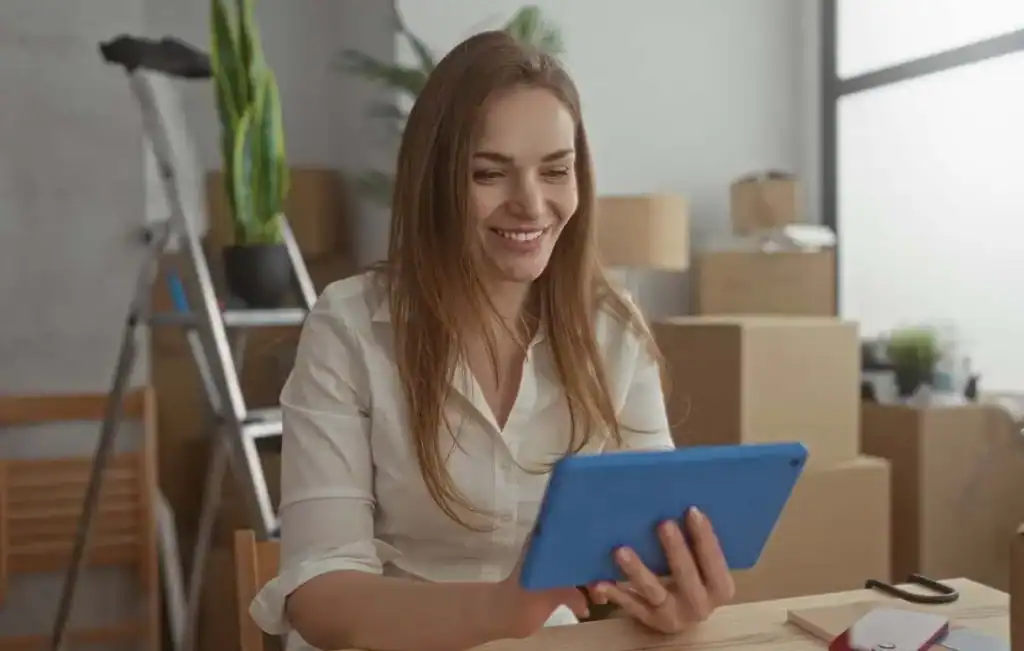
Inventory management apps work like moving day coordinators, keeping everything accounted for. They track every box and bin, taking all the worry out of moving day. Some even let you flag fragile items, so there’s no need to panic about Grandma’s china getting mixed with heavy books. The inventory apps listed here get our seal of approval for being handy additions to your move plan.
HouseBook
HouseBook isn’t marketed as a moving app, but we think it deserves the title. It lets you create a complete home inventory just by snapping a picture and tapping through the app. Take photos, add details, and keep everything in one safe place. HouseBook is free on Google Play and in the App Store, with optional in-app purchases.
NAIC Home Inventory
The NAIC Home Inventory app makes it easy to create an itemized list of your belongings and access it from any compatible device. The app even shares handy tips for keeping your belongings safe from natural disasters — because you deserve a little extra protection from life’s unexpected curveballs. NAIC Home Inventory is free on Google Play and in the App Store.
Moving Labor and Helper Apps
Some apps help you find moving companies, local helpers, and equipment rentals. Whether you need to rent a dolly or find a trusted local mover, we recommend these apps.
HireAHelper
HireAHelper isn’t technically an app, but it works smoothly on any smartphone or tablet. The platform makes it easy to find reliable movers who match your customized needs — whether you need help from full-service movers or a crew to load and unload your truck or PODS container. With HireAHelper, you get transparent pricing and verified reviews up front, so you can compare your options, meet your budget, and book with confidence.
Dolly
Dolly makes finding a local mover simple and fast. All you have to do is enter your pickup location, items, and preferred move date. The app then matches you with a local helper. On moving day, you can even track your helpers in real time. Dolly is free on Google Play and in the App Store.
TaskRabbit
TaskRabbit makes moving easier by connecting you with local helpers who can handle your moving needs. Already have moving help? TaskRabbit can help you find someone to paint your old apartment or assemble furniture in your new one. Just post what you need, sort through offers, and pick the one that works best for you. TaskRabbit is free on Google Play and in the App Store.
Truck and Equipment Rental Apps

If you decide to do a DIY move, you’ll need equipment to load and transport your items. These apps make it easy to rent trucks, dollies, and other essentials to keep your move on track.
U-Haul
You might know U-Haul from its famous storage units, but the company also rents trucks and other moving equipment, including hand trucks and dollies, which are essential for saving your back from the strain of hauling heavy boxes. With the U-Haul app, you can grab a quote and manage your rental right from your phone. The U-Haul app is free on Google Play and in the App Store.
Enterprise
Enterprise Rent-A-Car isn’t just about road trips. It has pickups, vans, and other large vehicles to make local moves a breeze. Need something even bigger? Enterprise Truck Rental service has commercial options. With the Enterprise app, booking and managing your rental is a no-brainer. Find it on Google Play or in the App Store. The Enterprise app is free to download and use.
Penske Truck Rental
Penske is all about trucks, and its app makes renting one as simple as possible. You can reserve your ride, request roadside help, and even watch quick how-to videos to help you avoid common mistakes — like not knowing how to release the emergency brake on an unfamiliar vehicle. The Penske app is free on Google Play and in the App Store.
Specialized Apps for Unique Needs
Not all moves are exactly the same. Sometimes you need more than just a checklist, including coordinating with a roommate, measuring your space, or getting utilities set up before you arrive. These apps are built for those unique needs.
OfferUp
OfferUp isn’t a moving app in the traditional sense, but it’s a handy tool if you want to declutter before the big day. Post items you no longer need, connect with local buyers, and get extra cash or free up space. You can even offer shipping to buyers in other states. OfferUp is free on Google Play and in the App Store.
Asana
Asana wasn’t built for moving, but it’s a total lifesaver if you need to coordinate a move with roommates. You can create tasks, assign them to others, and leave comments. Change of plans? Easy, just reassign your tasks to someone else. All of the changes are updated in real time, so everyone can see. Asana is free on Google Play and in the App Store.
AR Ruler 3D
It’s not magic, but AR Ruler 3D comes close when it turns your phone into a measuring tool. The app uses your camera to quickly size up just about everything in your home — from walls to floors and everything in between. You can even measure the volume of a moving box to figure out how much you can fit inside! Now you don’t have to wonder if your king-size bed will fit in your new apartment. AR Ruler 3D is free in the App Store.
Magicplan
Magicplan was originally designed for contractors, but if you’re moving, you’ll find it just as useful. The app lets you create floor plans for every room, so you can map out where furniture and large items will fit, test different layouts, double-check dimensions, and plan ahead for tricky spots like doorways or stairs — all before moving day. Magicplan is free to download on Google Play and in the App Store, with optional in-app purchases.
Tips for Using Moving Apps Effectively
Moving apps can be game-changers, but only if you know how to get the most out of them. A few simple habits — like syncing across devices, sharing info with your helpers, and keeping your lists updated — make these tools far more useful. And don’t be afraid to mix and match apps to cover all your bases for moving day.
Sync across multiple devices
We’re living in a digital world. Chances are you’re already juggling a phone, tablet, and maybe even a laptop every day. To get the most out of your moving apps, sync them across all your devices. That way, you can start a checklist on your phone, update it on your tablet, and even pull it up on a friend’s computer without missing a beat.
Share info with your helpers
Friends and family need to know when to show up and what they’re walking into on moving day. Got a piano or fragile boxes? Share those details up front. The best apps let you send your schedule or inventory with just a tap — saving you from repeating the same instructions over and over.
Update your apps regularly
Plans almost always shift as moving day gets closer. Maybe your loading time changes, or you end up donating way more stuff than you expected.
“Some apps collect tons of personal data, leading to more intrusive advertising and less privacy…Before you download anything, check its privacy label in the App Store or GooglePlay.”
Stay on top of those changes by updating your apps. Delete the items you gave away, add the ones you kept, and tweak your schedule so everything stays accurate.
Use multiple apps
No single app does it all — and that’s okay. Pair a checklist app with an inventory tracker, or add a truck rental app into the mix. Using multiple tools together keeps the chaos under control.
Common Mistakes to Avoid When Using Moving Apps
A moving app isn’t a magic fix. It won’t remind you to book a truck or catch that missing couch in your inventory. Like any tool, it’s only as good as how you use it — which is why it helps to know the common pitfalls ahead of time. Here are a few mistakes to steer clear of.
Over-relying on apps
Yes, moving apps are helpful, but you don’t want to lean on them too much. If you have a dead battery or no signal, suddenly your moving schedule and inventory disappear. The fix is simple: create a backup copy of your plan and stash it somewhere safe. For extra peace of mind, share a copy with whoever’s helping you out with your move.
Neglecting manual check-ins
Moving apps are great for tracking dates and items, but they can’t replace good old-fashioned communication. Your friends, family, or movers can’t read your mind, so if you want something packed a certain way, say it. And if you’ve hired pros, do a quick walk-through before they load the truck. A two-minute check can save you from damaged items or boxes, or furniture ending up in the wrong rooms.
Failing to read reviews
Not all apps deliver on their promises. User reviews can tip you off to bugs, missing features, or developers who don’t provide updates. Skip the reviews, and you risk wasting time on an app that won’t actually help on moving day.
Frequently Asked Questions (FAQs)
Moving is much easier when you have the information you need to make good decisions. We answered some of the most frequently asked questions about moving apps to give you a head start.
Are moving apps free?
It really depends on which app you use. Some are totally free, while others offer a subscription. A lot of developers have the “freemium” model, which gives you free access to the app while hiding some of the better features behind a paywall.
Can moving apps help you find local movers?
Yep, some moving apps can help you connect directly with local movers. You can compare prices, read reviews, and see who’s available. HireAHelper even goes the extra mile by offering support 7 days per week.
How accurate are inventory apps?
Inventory apps are super helpful, but they’re only as good as the info you enter. You’ll need to do the work of snapping photos, making lists, and filling in details. If you stay on top of those things, the moving app will keep everything organized, saving you a ton of guesswork later.
Do moving apps work offline?
It all comes down to which app you’re using. Some require Wi-Fi or cell service to sync your data, while others store everything locally so you can still access your lists and schedules offline. If you’re moving to a new place with spotty service, an offline-friendly app can be a real time-saver.

